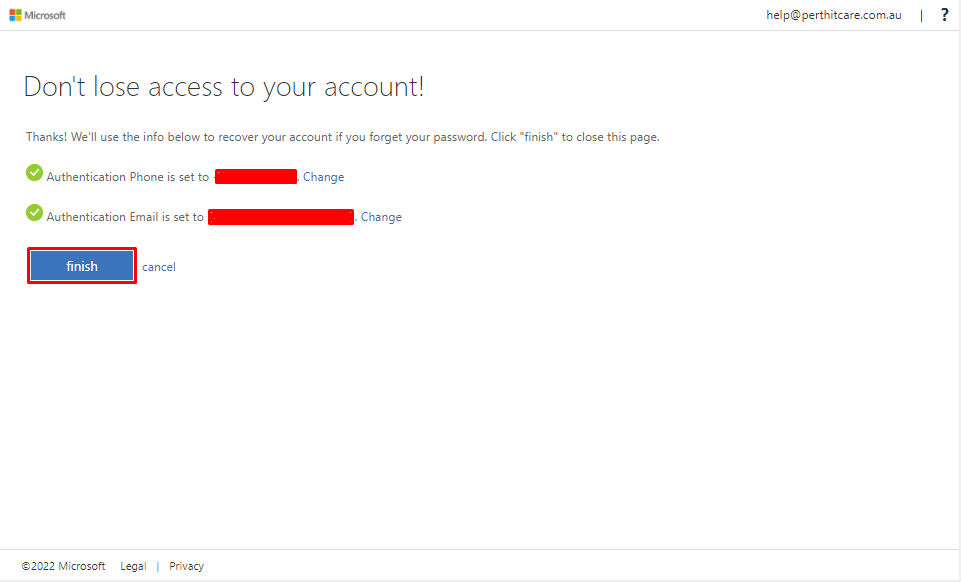How to setup self service password reset for Microsoft 365.

In today’s fast-paced digital world, it’s crucial to have efficient and secure password management mechanisms in place. Self-Service Password Reset (SSPR) is an essential feature that allows users to reset their passwords on their own, without the need for IT support. In this guide, we will show you how to set up SSPR for Microsoft Outlook 365, one of the most popular email clients worldwide. With SSPR in place, you can empower your users to manage their passwords effectively and reduce the burden on IT support teams. So, let’s dive in and get started with setting up SSPR for Microsoft Outlook 365.
Microsoft 365.
- Navigate to https://owa.perthitcare.com.au, then type in your email address and select “Next”
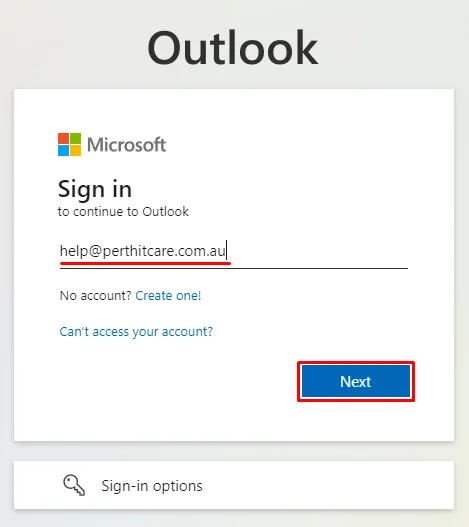
- Enter the password you received when you commenced your email hosting with us – SMS from “PerthITCare”and click “Sign in”
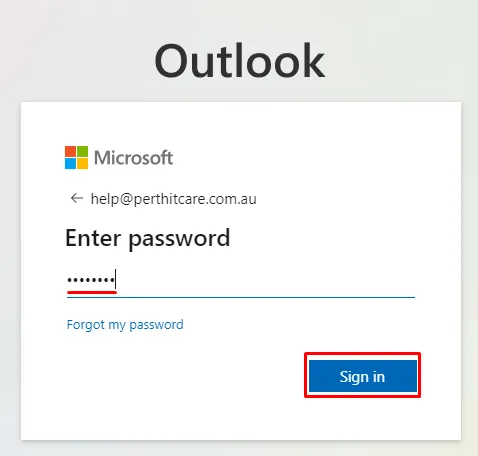
- Click “Next”
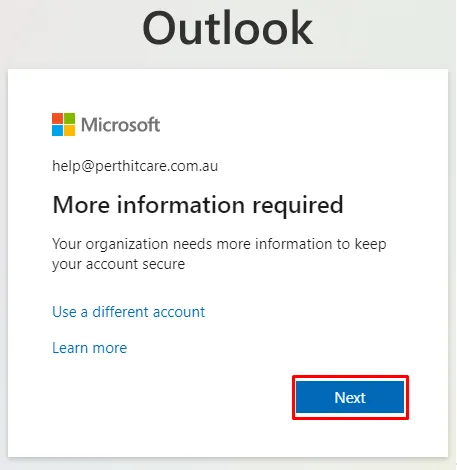
- Click on “Set it up now” and repeat the process for each
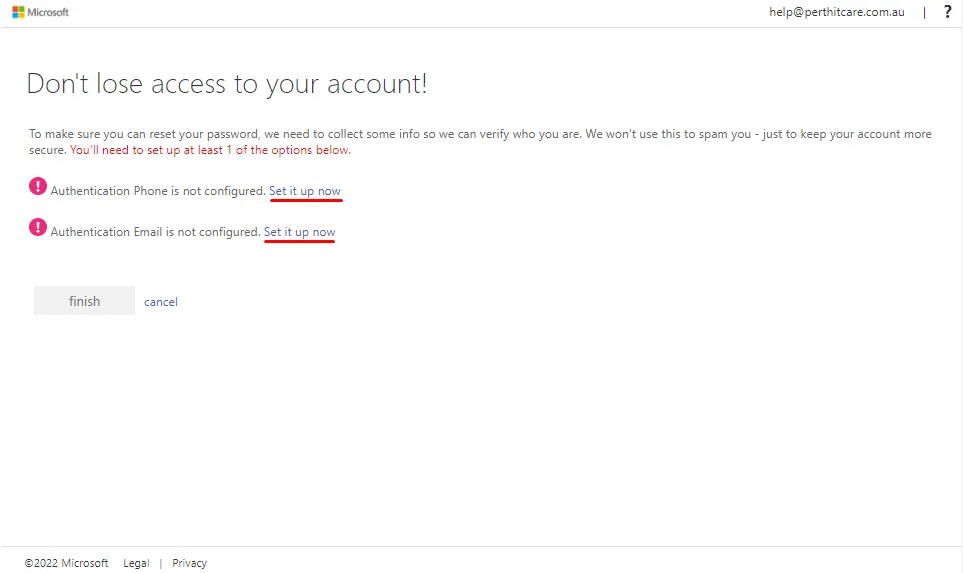
- Once completed, you will see a green tick next to each step, from here click “Finish”