9 Ways WordPress Websites Can Be Hacked & How to Prevent Them.

As a business owner, you are likely aware of the potential security risks associated with running a WordPress site. It is no secret that hackers have been known to exploit WordPress vulnerabilities in sites with a huge amount of success with disastrous results. . Given the vast number of WordPress sites in operation, the probability of a successful attack is increased exponentially. Don’t worry, there are many ways to lower the risk of your website being hacked. This article will detail nine common attack types utilised by hackers to breach WordPress security in sites and provide expert insight into how a business can prevent WordPress hacks. At the end of this article, we will even share how you can stop almost all of these issues from happening with one change. With knowledge comes power and with power, you can greatly reduce the chance of your website being hacked.
Table of contents.
- Outdated Software
- Weak Passwords
- Brute Force Attacks
- SQL Injection
- Cross-site Scripting (XSS)
- Malware
- File Inclusion Vulnerabilities
- Distributed Denial of Service Attack (DDoS)
- Social Engineering
- The Fix

1. Outdated software.
WordPress websites consist of multiple components, such as the core file WordPress software, themes, and plugins, that may contain known security vulnerabilities. Hackers can exploit these vulnerabilities to gain unauthorised access, steal sensitive information, or execute malicious code.
Consequences of outdated software
Sensitive Information
Outdated software can have unpatched vulnerabilities that allow hackers to access sensitive data such as usernames, passwords, email addresses, and personal information of your users. This data can be used for identity theft, phishing attacks, or sold on the dark web.
Website Control
By exploiting vulnerabilities in outdated software, attackers can gain control over your website. They can modify or delete content, inject malicious code, or use your website to host phishing pages, distribute malware, or perform other malicious activities.
Financial Loss
If your site handles transactions, outdated software can be exploited to steal payment information, such as credit card details. This can result in direct financial loss for your customers and potential liability for your business.
Administrative Access
Hackers can gain administrative access to your WordPress dashboard through vulnerabilities in outdated plugins or themes. This can allow them to install additional malware, create new admin accounts, or lock you out of your own site.
Customer Information
Outdated software can expose customer data, including order histories, contact details, and other personal information stored in your database. This information can be used to target your customers with scams or fraudulent activities.
Email Addresses
Vulnerabilities can allow attackers to harvest email addresses from your user database, leading to increased spam and phishing attempts against your users.
Server Resources
By exploiting outdated software, attackers can use your server’s resources to conduct illicit activities such as sending spam emails, participating in botnet attacks, or mining cryptocurrencies, often without your knowledge.
Backdoor Installation
Hackers can install backdoors in your system through vulnerabilities in outdated software. These backdoors provide ongoing access to your site even after the initial vulnerability is patched, allowing attackers to return at any time.
Search Engine Penalties
If your site is compromised through outdated software, search engines may detect malicious content and penalise your site by lowering its ranking or blacklisting it entirely, significantly reducing your site’s visibility and traffic.
How to prevent outdated software.
Regular Updates
Keep WordPress, themes, and plugins updated to the latest versions to address security vulnerabilities.
Compatibility Check
Ensure all components are compatible before updating to avoid site disruptions.
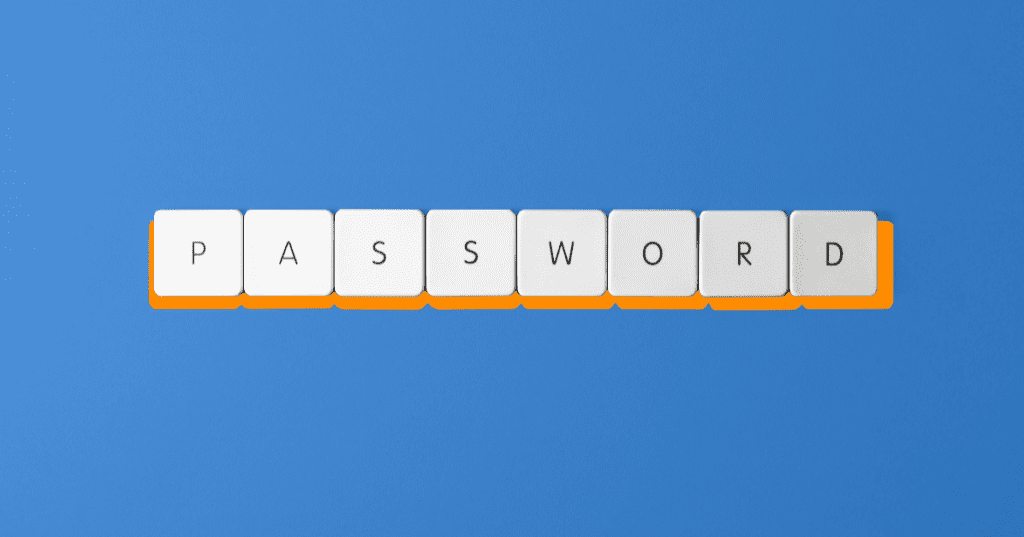
2. Weak passwords.
Using weak passwords like “123456” or “password” can compromise your site’s security, making it easy for cybercriminals to gain access using automated tools.
Risks of Weak Passwords
Unauthorised Access
Weak passwords make it easier for attackers to gain access to your site’s admin area, allowing them to change settings, steal information, and inject malicious content.
Data Theft
Once inside, hackers can access sensitive data stored on your site, including user information, financial records, and confidential communications.
Account Compromise
Using the same weak password across multiple sites increases the risk of a domino effect, where a breach on one site leads to compromises on others, including personal and professional accounts.
Malware Installation
Hackers who gain access through weak passwords can install malware, such as keyloggers or ransomware, which can further compromise your data and systems.
Defacement and Vandalism
Attackers may deface your website, posting offensive or misleading content that can damage your brand’s reputation and erode customer trust.
Spam Distribution
Once in control, hackers can use your site to send spam emails, potentially getting your domain blacklisted by email providers and harming your deliverability and reputation.
How to prevent weak passwords.
Strong Passwords
Use complex passwords with a mix of uppercase and lowercase letters, numbers, and special character
Unique Passwords
Avoid using the same password across multiple sites.

3. Brute force attacks.
Brute force attacks involve automated software repeatedly guessing passwords until the correct one is found.
Impact of Brute Force Attacks
Unauthorised Access
Successful brute force attacks can grant attackers access to your admin area, allowing them to change site settings, steal information, and inject malicious content.
Data Breach
Once inside, attackers can access sensitive data, including user information, financial records, and confidential communications, which can be used for identity theft or sold on the dark web.
Site Performance Issues
Repeated brute force attempts can strain your server resources, causing slowdowns or even downtime, which negatively impacts user experience and site reliability.
Account Lockout
Frequent login attempts can trigger account lockouts, causing inconvenience for legitimate users and potentially leading to a loss of access to important administrative functions.
Credential Stuffing
If attackers succeed in obtaining passwords, they can use them to attempt logins on other sites (credential stuffing), leading to further breaches if users have reused passwords.
Installation of Malicious Software
Gaining access through brute force attacks allows hackers to install malware, such as keyloggers or ransomware, which can further compromise your site and its data.
Defacement and Vandalism
Attackers may deface your website, posting offensive or misleading content that can damage your brand’s reputation and erode customer trust.
Use as a Botnet Node
Compromised sites can be co-opted into botnets, which are used to launch further attacks, send spam, or mine cryptocurrencies, often without the site owner’s knowledge.
Reduced Trust and SEO Penalties
Security breaches resulting from brute force attacks can lead to a loss of customer trust and potential SEO penalties if search engines detect malicious content on your site.
How to prevent brute force attacks.
Strong Passwords.
Use strong, unique passwords.
Limit Login Attempts.
Use plugins like ‘Limit Login Attempts’ to block IP addresses after multiple failed attempts.
Two-Factor Authentication.
Implement a second form of verification beyond just a password.
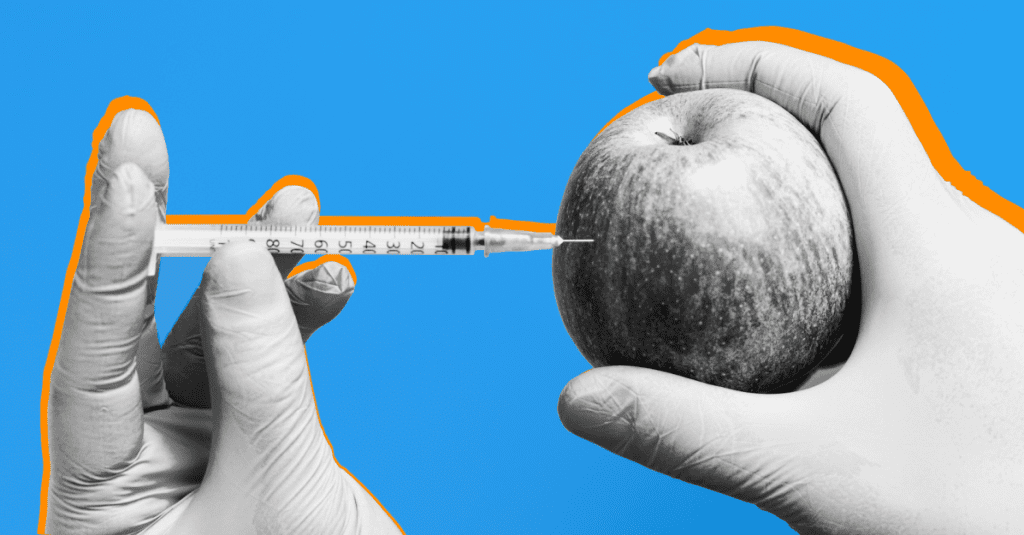
4. SQL injection.
SQL injection attacks exploit vulnerabilities in a website’s code to execute unauthorised SQL commands, potentially accessing sensitive data or taking control of the site.
What is SQL?
SQL, or Structured Query Language, is a standardized programming language specifically designed for managing and manipulating relational databases. It is used to perform a wide range of operations on data stored in a database, including querying, updating, inserting, and deleting data. SQL is essential for interacting with databases, allowing users to retrieve specific information, perform complex calculations, and ensure data integrity.
Key Functions of SQL.
Data Querying.
SQL allows users to retrieve data from databases using commands like SELECT, which can filter and sort data to meet specific requirements.
Data Modification.
Commands such as INSERT, UPDATE, and DELETE enable users to add, change, or remove data within a database.
Data Definition.
SQL provides commands like CREATE, ALTER, and DROP to define and modify the structure of database objects such as tables and indexes.
Data Control.
SQL includes commands for controlling access to data, ensuring security and integrity, such as GRANT and REVOKE for permissions management.
SQL is a powerful tool that forms the backbone of most relational database management systems (RDBMS), including popular platforms like WordPress, MySQL, PostgreSQL, Microsoft SQL Server, and Oracle Database. Its ability to handle large volumes of data efficiently and its widespread use in various applications make SQL a critical skill for database administrators, developers, and data analysts.
How to prevent SQL Injection.
Security Plugins.
Use plugins like Malcare, Wordfence, Sucuri, or iThemes Security for monitoring and protection.
Prepared Statements.
Ensure all database interactions use prepared statements to separate SQL code from user input.
Validate and Sanitise Inputs.
Implement secure coding practices to validate and sanitise user input. That’s great if you are a developer, but for the average business owner using a third party form like Cognito Forms, ticks this box for you. In fact Cognito Forms does not use a traditional database and in turn is not vulnerable to SQL injection attacks.
Consequences of SQL Injection
Unauthorised Data Access
SQL injection can allow attackers to access sensitive information stored in your database, including user credentials, personal data, and financial records.
Data Manipulation
Attackers can modify or delete data within your database, leading to data corruption, loss of critical information, and disruption of business operations.
Admin Privileges
Exploiting SQL injection vulnerabilities can grant attackers administrative privileges, enabling them to take full control of your website and its backend systems.
Sensitive Information Exposure
SQL injection attacks can expose confidential data such as trade secrets, proprietary information, and customer details, which can be used for identity theft, fraud, or sold on the dark web.
Website Defacement
Attackers may use SQL injection to alter website content, deface the site, or insert malicious code, damaging your brand’s reputation and credibility.
Server Compromise
Through SQL injection, attackers can gain access to the underlying server, potentially compromising other applications and services running on the same server.
Service Disruption
SQL injection attacks can cause significant disruptions, including website downtime and degraded performance, affecting user experience and business continuity.
Legal and Compliance Issues
A breach involving sensitive data can lead to legal consequences and fines, especially if it violates data protection regulations like the Australian Privacy Act 1988. This act includes the Notifiable Data Breaches (NDB) scheme, which requires businesses to notify affected individuals and the Office of the Australian Information Commissioner (OAIC) of data breaches that are likely to result in serious harm. Failure to comply with these regulations can result in significant penalties and damage to your business’s reputation.

5. Cross-site scripting (XSS).
XSS attacks involve injecting malicious code into a web page, which is then executed in the browser of unsuspecting users.
An example of XSS.
An example of how the lack of proper sanitisation and validation of user input can lead to a Cross-Site Scripting (XSS) attack is through a comment section on a blog post. Suppose a hacker inputs a malicious script in the comment section, such as a script that steals the user’s cookies or redirects them to another site. In that case, the script can be executed on the user’s browser when they load the page and view the comment.
How XSS can be used.
An XSS attack can also be used to redirect users to other websites controlled by the hacker. This can be especially dangerous if the redirected website is a phishing site designed to trick users into entering sensitive information or downloading malware.
What they can take with XSS.
Sensitive User Data
XSS attacks can allow hackers to steal sensitive information such as login credentials, personal identification information, and financial details by capturing data as users enter it on the affected web page.
Session Cookies
Hackers can steal session cookies, which can be used to impersonate users and gain unauthorised access to their accounts without needing to know their login credentials.
Browser Information
Attackers can gather information about the user’s browser and system, which can be used to tailor further attacks or exploit specific vulnerabilities.
User Redirection
XSS can be used to redirect users to malicious websites that may attempt to steal information, install malware, or phish for additional sensitive data.
Malicious Actions
Hackers can execute malicious actions on behalf of users, such as changing account settings, making unauthorised transactions, or posting unauthorised content.
How to prevent XSS.
Input Validation and Sanitisation
Ensure all user inputs are validated and sanitised to prevent the injection of malicious scripts.
Content Security Policy (CSP)
Implement Content Security Policy (CSP CSP to prevent malicious scripts from executing by restricting the sources from which scripts can be loaded.
Comment Moderation
Disable comments or require approval before they are displayed to ensure that malicious scripts cannot be posted publicly.

6. Malware.
Malware can infect a website, giving hackers access to sensitive information or control over the site.
How they can infect your website with malware.
There are several ways in which a website can be infected with malware. One common method is through the exploitation of vulnerabilities in the website’s code or through a third-party plugin. Hackers can use these vulnerabilities to inject malicious code into the website, which can then be used to infect visitors’ computers or steal sensitive data.
What they can get with malware.
Sensitive Data
Malware can capture sensitive information such as user login credentials, financial details, and personal information, which can be used for identity theft, fraud, or sold on the dark web.
Website Control
Hackers can gain control over the infected website, allowing them to alter content, deface the site, or use it to distribute further malware.
User Data
Infected websites can be used to steal data from visitors, including personal information and browsing habits, which can be exploited for malicious purposes.
Server Resources
Malware can hijack server resources for activities like sending spam, participating in botnets, or mining cryptocurrencies, leading to increased costs and degraded performance.
Reputation Damage
Malware infections can cause a website to display inappropriate content or become unresponsive, which can severely damage the site’s reputation and erode user trust.
Blacklisting
Search engines and security services may blacklist a malware-infected site, causing a significant drop in traffic and affecting the site’s visibility and credibility.
How to prevent malware attacks.
Regular Scans
Use security tools for Malware scanning and also scanning security vulnerabilities regularly to detect and address threats promptly.
Strong Authentication
Implement two-factor authentication and enforce the use of strong passwords to prevent unauthorised access.
Sucuri Scanner
Take advantage of Sucuri’s free website scanner to check for malware and other security issues to help in protecting your website.
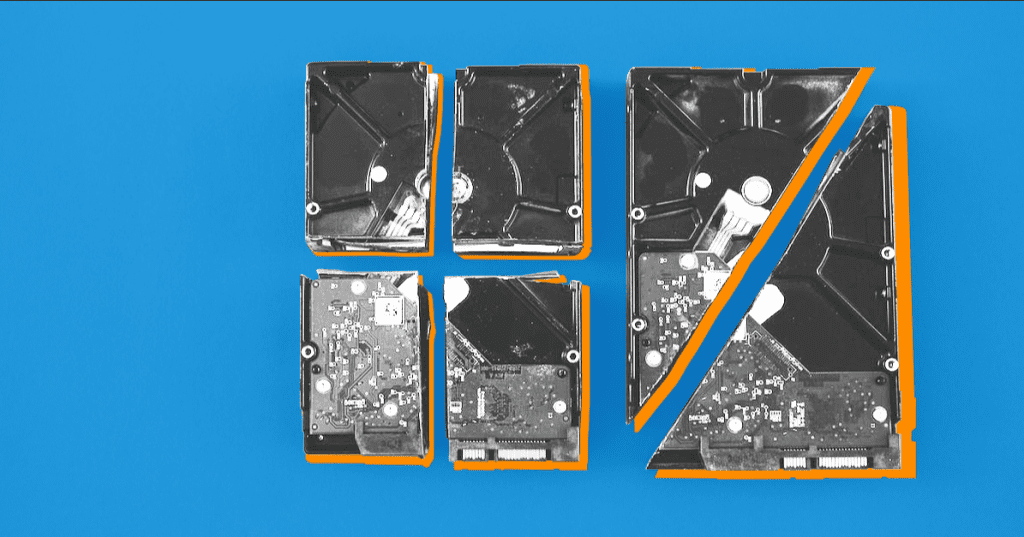
7. File inclusion vulnerabilities.
These vulnerabilities allow attackers to upload malicious files or execute arbitrary code on the server.
How they exploit file inclusion vulernabilities.
Hackers can exploit this vulnerability in various ways, such as by modifying the URL parameters or by injecting code into a vulnerable script. Once the attacker gains access to the server, they can upload malicious files, modify existing files, or execute arbitrary code. This can result in various security threats, such as stealing sensitive data, defacing the website, or even taking full control of the server.
Consequences of file inclusion vulerabilities
Sensitive Data
Attackers can access and steal sensitive data stored on the server, including user credentials, personal information, and financial records.
Server Control
By exploiting file inclusion vulnerabilities, hackers can gain control over the server, allowing them to execute arbitrary code, modify server settings, or install backdoors for future access so a site gets hacked.
Website Defacement
Hackers can alter the content of the website, defacing it with offensive or misleading information, which can harm the site’s reputation and erode user trust.
Malware Distribution
Attackers can upload and distribute malware through the compromised server, infecting visitors’ computers and further spreading the malicious code.
Service Disruption
File inclusion attacks can lead to service disruptions, making the website unresponsive or slow, which affects user experience and can lead to loss of business.
Botnet Participation
Compromised servers can be used as part of a botnet to conduct large-scale attacks, send spam, or perform other malicious activities.
How to avoid file inclusion vulernabilities.
Regular Updates
Keep all software, plugins, and themes updated to the latest versions to patch known vulnerabilities.
Trusted Plugins
Ensure that only trusted and secure plugins are installed. Avoid using outdated or unverified plugins.
Web application firewalls (WAF).
Use WAF to filter and block malicious traffic, providing an additional layer of security against file inclusion attacks.
File integrity monitoring.
Monitor files for unauthorised changes to detect and respond to potential breaches promptly.
Security audits.
Conduct regular security audits to identify and address vulnerabilities before they can be exploited.
Server Hardening
Implement server hardening measures to reduce the attack surface and protect against unauthorised access and exploitation.
Disable Unnecessary Services and Ports
Turn off services and close ports that are not required for the operation of your website to reduce the attack surface.
Strong Password Policies
Enforce the use of strong passwords for all server accounts and change default passwords immediately.
Regular Software Updates
Keep the server’s operating system, web server software (such as Apache or Nginx), and all installed applications up to date with the latest security patches.
Firewall Configuration
Configure a firewall to block unauthorised access and limit inbound and outbound traffic based on predefined security rules.
Intrusion Detection and Prevention Systems (IDS/IPS)
Deploy IDS/IPS to monitor for and protect against malicious activities and potential intrusions.
Secure SSH Configuration
Disable root login via SSH, use SSH key-based authentication, and change the default SSH port to reduce the risk of brute force attacks.
File and Directory Permissions
Set appropriate file and directory permissions to ensure that only authorised users can read, write, or execute files. Such as in your wp-config.php file.
Log Management
Implement centralised logging and regularly review logs for suspicious activities or potential security incidents.
Disable Directory Listing
Prevent the web server from listing the contents of directories to reduce information disclosure.
SSL/TLS Encryption
Use SSL/TLS certificates to encrypt data transmitted between the server and clients, protecting it from interception and tampering.
Security Headers
Configure security headers such as Content Security Policy (CSP), X-Content-Type-Options, X-Frame-Options, and X-XSS-Protection to enhance security against common web vulnerabilities.
Backup and Recovery Plans
Regularly back up server data and ensure you have a tested recovery plan in place to quickly restore operations in case of a security breach or data loss.
Access Control
Implement strict access control measures to limit who can access the server and what actions they can perform. Use role-based access control (RBAC) and principle of least privilege (PoLP).
Disable Unnecessary PHP Functions
Disable potentially dangerous PHP functions such as exec(), shell_exec(), system(), passthru(), and eval() to reduce the risk of code execution vulnerabilities.
Application Isolation
Use containerisation or virtualisation to isolate different applications and services, reducing the impact of a potential compromise.

8. Distributed denial of service attack (DDoS).
DDoS attacks overwhelm a website with traffic from multiple sources, rendering it unusable.
Why is a DDoS attack worse for WordPress.
When it comes to WordPress, DDoS attacks can cause significant harm. WordPress websites typically require more resources to load, so they don’t need as much traffic to be overloaded. They also rely on an additional server (the WordPress server), which makes them especially vulnerable. Such attacks can impede legitimate users from accessing your website, resulting in negative consequences such as damage to your website’s reputation and lost revenue. This is especially concerning for e-commerce sites or those that rely on advertising revenue.
How DDoS attacks work.
DDoS attacks work by using a network of compromised devices, known as a botnet, to flood the target website with traffic. These compromised devices are typically infected with malware that allows the attacker to control them remotely, without the owner’s knowledge.
Consequences of a DDoS attack.
Service Disruption
DDoS attacks can make your website unavailable to legitimate users by overwhelming your servers with traffic, leading to service outages and downtime.
Revenue Loss
For e-commerce sites and websites that rely on advertising revenue, prolonged downtime can result in significant financial losses due to missed sales opportunities and reduced ad impressions.
Reputation Damage
Repeated or prolonged service outages can damage your website’s reputation, leading to a loss of trust among your users and potential long-term damage to your brand.
Operational Costs
DDoS attacks can increase operational costs due to the need for additional resources to handle the attack, such as increased bandwidth and enhanced security measures.
Data Breach
While the primary goal of a DDoS attack is to disrupt service, it can also serve as a smokescreen for other malicious activities, such as data breaches or malware installation, exploiting the chaos and reduced monitoring.
How to defend against DDoS attacks.
Content Delivery Network (CDN).
Use a CDN to distribute traffic across multiple servers, helping to mitigate the impact of a DDoS attack by balancing the load and ensuring continuous availability.
DDoS Protection Services.
Choose a hosting provider with built-in DDoS protection to detect and mitigate attacks before they impact your website.
Monitor Traffic.
Use tools like Google Analytics to detect unusual spikes in traffic, which could indicate a DDoS attack in progress, allowing you to respond quickly.
Increase Bandwidth.
Upgrade to a hosting plan with unlimited bandwidth or higher capacity to handle traffic spikes more effectively and reduce the impact of a DDoS attack.
Rate Limiting
Implement rate limiting to control the number of requests a user can make in a certain timeframe, reducing the risk of being overwhelmed by malicious traffic.
Firewall Rules
Configure firewall rules to block malicious IP addresses and filter out suspicious traffic, adding an extra layer of defense against DDoS attacks.

9. Social engineering.
Social engineering attacks use psychological manipulation to trick users into divulging sensitive information.
Examples of social engineering.
Phishing.
One common social engineering tactic used by attackers is phishing, where they send an email or message that appears to be from a trusted source, such as a bank or a social media platform. The message typically includes a link that directs the user to a fake website that looks like the legitimate site but is actually controlled by the attacker. The user is then prompted to enter sensitive information, such as login credentials, which are captured by the attacker and used to gain access to the victim’s accounts.
Pretexting.
Another common social engineering tactic is pretexting, where attackers impersonate someone else in order to gain access to sensitive information. For example, an attacker may call a company’s help desk and pretend to be an employee in order to get access to sensitive data or credentials.
Baiting.
Other social engineering tactics include baiting, where attackers offer a reward or incentive in exchange for sensitive information, and quid pro quo, where attackers offer a service or assistance in exchange for information or access.
What they can get with social engineering
Login Credentials
Attackers can obtain usernames and passwords, allowing them to access and control accounts, steal sensitive information, and impersonate the victim online.
Personal Information
Sensitive personal details, such as Medicare numbers, addresses, and dates of birth, can be harvested and used for identity theft or sold on the dark web.
Financial Data
Financial information, including credit card numbers, bank account details, and payment information, can be stolen and used for fraudulent transactions.
Corporate Data
Attackers can gain access to confidential corporate information, such as business plans, intellectual property, and client data, leading to significant financial and reputational damage.
Access to Systems
By obtaining sensitive information, attackers can gain unauthorised access to secure systems and networks, potentially leading to further exploitation and breaches.
How to protect against social engineering attacks.
User Education.
Train users to recognize phishing emails and other social engineering tactics. Educate them on the importance of verifying the source of any request for sensitive information.
Two-Factor Authentication.
Implement two-factor authentication to protect sensitive accounts, adding an extra layer of security beyond just a password.
Activity Monitoring.
Regularly monitor logs and website activity for suspicious behavior, such as unauthorized login attempts or unusual data access patterns.
Verification Procedures
Establish and enforce verification procedures for sensitive transactions and data access requests to ensure they are legitimate.
Email Filtering
Use advanced email filtering solutions to detect and block phishing emails and other malicious messages before they reach users.
So what is the best protection against web attacks?
While having a CMS like WordPress is beneficial for frequent content updates, if your website content doesn’t change often, removing the CMS can solve many security issues.
What is a CMS?
A CMS, or Content Management System, is software that allows people to create and manage digital content, such as text, images, and multimedia, for a website without requiring knowledge of programming languages like HTML or CSS. It is made up of a database and two interfaces, the back-end and the front-end, which allow users to add, modify, and delete content, and display the content on the website. Popular examples of CMS platforms are WordPress, Drupal, and Joomla, which are widely used for websites of all sizes.
Benefits of Removing CMS.
No Outdated Software.
Eliminates the need for regular updates, reducing the risk of security vulnerabilities associated with outdated software components.
No Weak Passwords or Brute Force Attacks.
Without a login page or backend interface, there are no passwords to protect, thus eliminating the risk of weak passwords and brute force attacks.
No SQL Injections.
Static websites do not use databases, which removes the risk of SQL injection attacks that can compromise sensitive data.
No Malware.
Static sites do not rely on server-side scripting, which significantly reduces the risk of malware infections.
Reduced XSS and DDoS.
Static sites are faster and more efficient, making them less susceptible to cross-site scripting (XSS) attacks and harder to overwhelm with distributed denial of service (DDoS) attacks.
Fewer Social Engineering Opportunities.
Static sites provide fewer interaction points for users, thereby reducing opportunities for attackers to engage in social engineering tactics.
Conclusion.
Protecting your WordPress website from various types of attacks is crucial. By following best practices and considering whether a CMS is necessary for your site, you can significantly reduce the risk of a security breach. Taking proactive steps today can save you from the headaches and costs associated with dealing with cyber attacks. For websites with content that does not change frequently, transitioning to a static site can offer enhanced security and peace of mind.
Web recovery & web security services.
We specialise in providing hacked website repair services to businesses that have experienced a security breach or had an issue with domain or hosting lapse. We can also take a proactive approach and offer a web security consult to spot any security issues your website has.